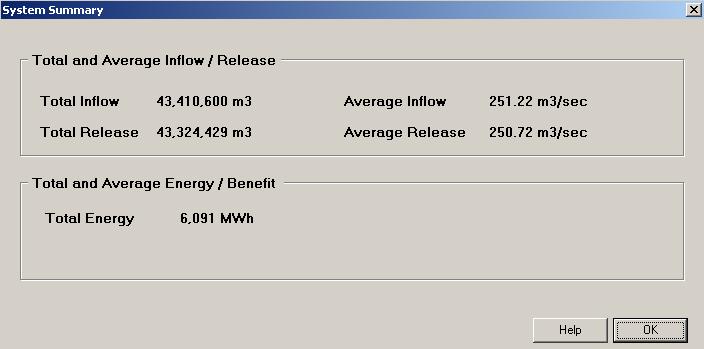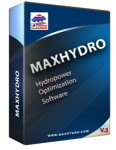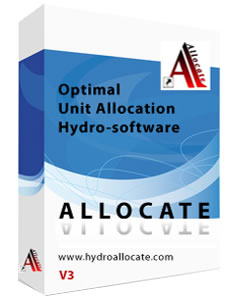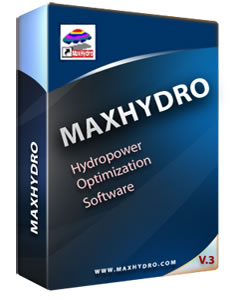Run MaxHydro Optimization
![]()
To run MaxHydro optimization is easy, we just click on the run button. The optimization module reads the options we have set up for our project and based on this it reads all the input data. After all input is read the model runs through the optimization loop for each time step and writes the optimal results in series of text files. The return result from the run should be 0 if the run is successful and it should display Execution Successful at the end, as it shown on the picture below.l
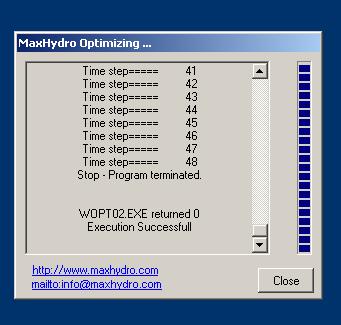
Results from the MaxHydro run are written in series of text files in the MaxHydro folder. All files can be accessed with other program for post processing and analysis. MaxHydro post processing interface presents the results in numerical and graphical format.